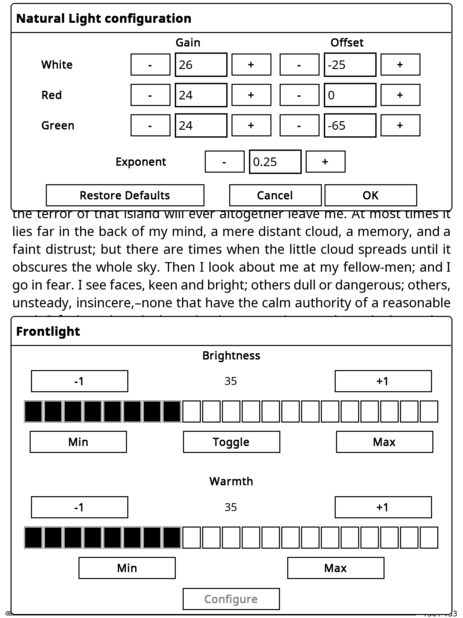mirror of https://github.com/koreader/koreader
3
Light control
Alan edited this page 6 years ago
Koreader controls light and light temperature on devices that supports it. It also supports automatic control of light temperature for devices that support it.
Gestures to control light are:
- Tap to lower left - on/off
- Swipe on left - light up/down
- Swipe on right - light temperature up/down
There's also menu you can access via Tools → More plugins → Frontlight gesture controller.
You also control automatic light temperature from menu like this:
Also, you have advanced light temperature control for devices that support it: