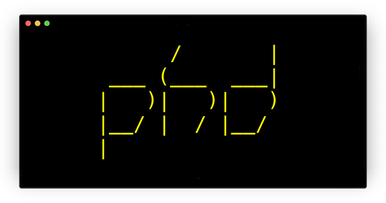|
|
4 years ago | |
|---|---|---|
| .cargo | 4 years ago | |
| img | 4 years ago | |
| src | 4 years ago | |
| tests/sort | 4 years ago | |
| .gitignore | 4 years ago | |
| Cargo.lock | 4 years ago | |
| Cargo.toml | 4 years ago | |
| LICENSE | 4 years ago | |
| Makefile | 4 years ago | |
| README.md | 4 years ago | |
| header.gph | 4 years ago | |
README.md
phd is a small, easy-to-use gopher server.
Point it at a directory and it'll serve up all its text files,
sub-directories, and binary files over Gopher. Any .gph files will
be served up as gopermaps and executable .gph files will be
run as a program with their output served to the client, like the
glorious cgi-bin days of yore!
special files:
- header.gph: If it exists in a directory, its content will be shown above the directory's content. Put ASCII art in it.
- footer.gph: Same, but will be shown below a directory's content.
- index.gph: Completely replaces a directory's content with what's in this file.
- ??.gph: Visiting gopher://yoursite/1/dog/ will try to render
dog.gphfrom disk. Visiting /1/dog.gph will render the raw content of the .gph file. - .reverse: If this exists, the directory contents will be listed in reverse alphanumeric order. Useful for phloggin', if you date your posts.
Any line in a .gph file that doesn't contain tabs (\t) and doesn't
start with an i will get an i automatically prefixed, turning it
into a gopher information item.
Alternatively, phd supports geomyidae syntax:
This is an info line.
[1|This is a link|/help|server|port]
[h|URL Link|URL:https://noogle.com]
server and port will get translated into the server and port of
the actively running server, eg localhost and 7070.
dynamic content:
Any .gph file that is marked executable with be run as if it
were a standalone program and its output will be sent to the client.
It will be passed three arguments: the query string (if any), the
server's hostname, and the current port. Do with them what you will.
For example:
$ cat echo.gph
#!/bin/sh
echo "Hi, world! You said:" $1
echo "1Visit Gopherpedia / gopherpedia.com 70"
Then:
$ gopher-client gopher://localhost/1/echo?something
[INFO] Hi, world! You said: something
[LINK] Visit Gopherpedia
Or more seriously:
$ cat figlet.gph
#!/bin/sh
figlet $1
then:
$ gopher-client gopher://localhost/1/figlet?hi gopher
[INFO] _ _ _
[INFO] | |__ (_) __ _ ___ _ __ | |__ ___ _ __
[INFO] | '_ \| | / _` |/ _ \| '_ \| '_ \ / _ \ '__|
[INFO] | | | | | | (_| | (_) | |_) | | | | __/ |
[INFO] |_| |_|_| \__, |\___/| .__/|_| |_|\___|_|
[INFO] |___/ |_|
ruby on rails:
sh is fun, but for serious work you need a serious scripting
language like Ruby or PHP or Node.JS:
$ cat sizes.gph
#!/usr/bin/env ruby
def filesize(file)
(size=File.size file) > (k=1024) ? "#{size/k}K" : "#{size}B"
end
puts "~ file sizes ~"
spaces = 20
Dir[__dir__ + "/*"].each do |entry|
name = File.basename entry
puts "#{name}#{' ' * (spaces - name.length)}#{filesize entry}"
end
Now you can finally share the file sizes of a directory with the world of Gopher!
$ phetch -r 0.0.0.0:7070/1/sizes
i~ file sizes ~ (null) 127.0.0.1 7070
iCargo.toml 731B (null) 127.0.0.1 7070
iLICENSE 1K (null) 127.0.0.1 7070
iMakefile 724B (null) 127.0.0.1 7070
itarget 288B (null) 127.0.0.1 7070
iphd 248K (null) 127.0.0.1 7070
iCargo.lock 2K (null) 127.0.0.1 7070
iREADME.md 4K (null) 127.0.0.1 7070
img 96B (null) 127.0.0.1 7070
isizes.gph 276B (null) 127.0.0.1 7070
isrc 224B (null) 127.0.0.1 7070
usage
phd [options] <root directory>
Options:
-p, --port Port to bind to.
-h, --host Hostname to use when generating links.
Other flags:
-h, --help Print this screen.
-v, --version Print phd version.
Examples:
phd ./path/to/site # Serve directory over port 7070.
phd -p 70 docs # Serve 'docs' directory on port 70
phd -h gopher.com # Serve current directory over port 7070
# using hostname "gopher.com"
installation
On macOS you can install with Homebrew:
brew install xvxx/code/phd
Binaries for Linux, Mac, and Raspberry Pi are available at gopher://phkt.io/1/releases/phd and https://github.com/xvxx/phd/releases:
Just unzip/untar the phd program into your $PATH and get going!
development
cargo run -- ./path/to/gopher/site
resources
- gopher://bitreich.org/1/scm/geomyidae/files.gph
- https://github.com/gophernicus/gophernicus/blob/master/README.Gophermap
- https://gopher.zone/posts/how-to-gophermap/
- rfc 1436
todo
- script/serverless mode
- systemd config, or something
- TLS support
- man page
- ipv6
- user input sanitization tests