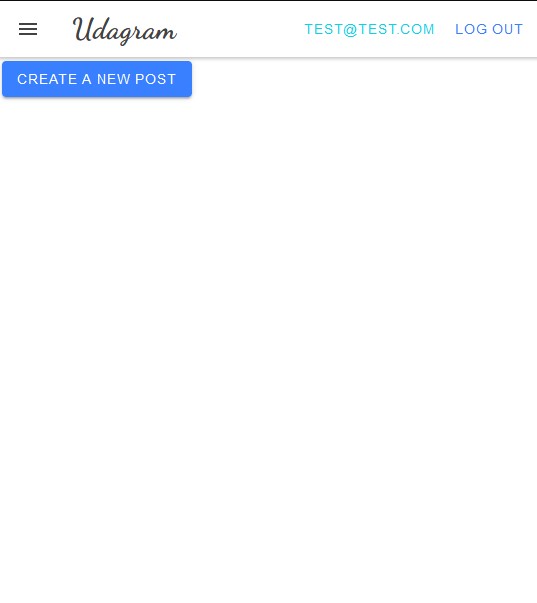You cannot select more than 25 topics
Topics must start with a letter or number, can include dashes ('-') and can be up to 35 characters long.
|
|
2 years ago | |
|---|---|---|
| .circleci | 2 years ago | |
| .github/workflows | 2 years ago | |
| docs | 2 years ago | |
| udagram | 2 years ago | |
| CODEOWNERS | 2 years ago | |
| LICENSE.txt | 2 years ago | |
| README.md | 2 years ago | |
| package.json | 2 years ago | |
README.md
Hosting a Full-Stack Application
A newly developed Full-Stack application built for a retailer and deployed to AWS that is available to customers
Udagram
The udagram application is a fairly simple application that includes all the major components of a Full-Stack web application.
Dependencies
- Node v14.15.1 (LTS) or more recent. While older versions can work it is advisable to keep node to latest LTS version
- npm 6.14.8 (LTS) or more recent, Yarn can work but was not tested for this project
- AWS CLI v2, v1 can work but was not tested for this project
- A RDS database running Postgres.
- A S3 bucket for hosting uploaded pictures.
Installation
Provision the necessary AWS services needed for running the application:
- In AWS, provision a publicly available RDS database running Postgres.
- In AWS, provision a s3 bucket for hosting the uploaded files.
- Export the ENV variables needed or use a package like dotnev/.
- From the root of the repo, navigate udagram-api folder
cd starter/udagram-apito install the node_modulesnpm install. After installation is done start the api in dev mode withnpm run dev. - Without closing the terminal in step 1, navigate to the udagram-frontend
cd starter/udagram-frontendto intall the node_modulesnpm install. After installation is done start the api in dev mode withnpm run start.
Note : For more details take a look at the docs folder
Testing
This project contains two different test suite: unit tests and End-To-End tests(e2e). Follow these steps to run the tests.
cd starter/udagram-frontendnpm run testnpm run e2e
There are no Unit test on the back-end
Unit Tests:
Unit tests are using the Jasmine Framework.
End to End Tests:
The e2e tests are using Protractor and Jasmine.
Running App
Built With
- Angular - Single Page Application Framework
- Node - Javascript Runtime
- Express - Javascript API Framework
- Postgresql - Postgresql Database
Author
Anis Benziane.