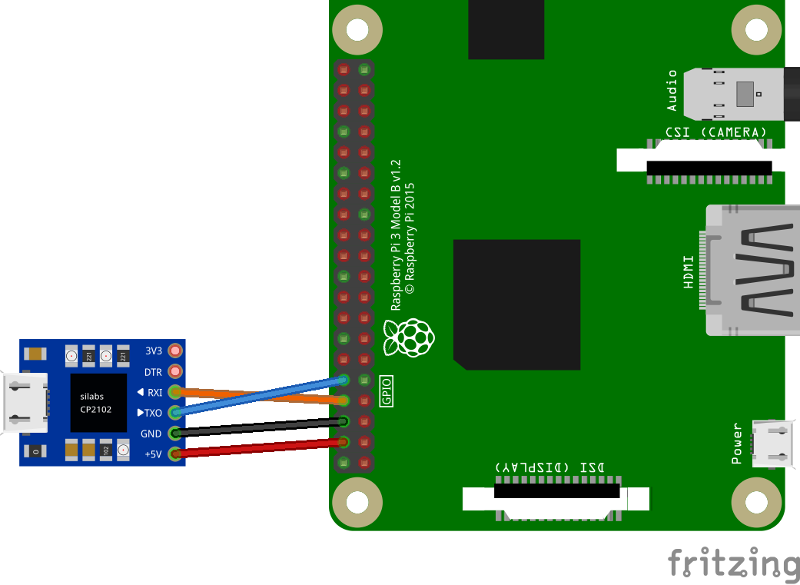|
|
4 years ago | |
|---|---|---|
| .githooks | 4 years ago | |
| .github/workflows | 5 years ago | |
| 01_wait_forever | 4 years ago | |
| 02_runtime_init | 4 years ago | |
| 03_hacky_hello_world | 4 years ago | |
| 04_zero_overhead_abstraction | 4 years ago | |
| 05_safe_globals | 4 years ago | |
| 06_drivers_gpio_uart | 4 years ago | |
| 07_uart_chainloader | 4 years ago | |
| 08_timestamps | 4 years ago | |
| 09_hw_debug_JTAG | 4 years ago | |
| 10_privilege_level | 4 years ago | |
| 11_virtual_memory | 4 years ago | |
| 12_cpu_exceptions_part1 | 4 years ago | |
| X1_JTAG_boot | 4 years ago | |
| doc | 5 years ago | |
| docker | 4 years ago | |
| utils | 4 years ago | |
| .gitignore | 5 years ago | |
| .rubocop.yml | 5 years ago | |
| .rustfmt.toml | 5 years ago | |
| LICENSE-APACHE | 4 years ago | |
| LICENSE-MIT | 4 years ago | |
| README.md | 4 years ago | |
| contributor_setup.sh | 5 years ago | |
README.md
Operating System development tutorials in Rust on the Raspberry Pi
Notice
This is a work-in-progress rewrite, started on September 2019. You can find the original version of the tutorials here.
Some general info:
- Tutorials that existed before the rewrite have a full-fledged tutorial
text, while most new tutorials will only contain a short
tl;drsection for now. I plan to provide full-fledged text for all tutorials once the kernel has reached a certain milestone. - The code written in these tutorials supports and runs on the Raspberry Pi
3 and the Raspberry Pi 4.
- Tutorials 1 till 5 are groundwork code which only makes sense to run on QEMU.
- Starting with tutorial 6, you can load and run the kernel on Raspberrys and observe output over UART.
- For editing, I recommend Visual Studio Code with the Rust Language Server extension.
- Check out the
make doccommand to browse the code with HTML goodness.
Cheers, Andre
Introduction
The target audience is hobby OS developers who are new to ARM's 64 bit ARMv8-A
architecture.
The tutorials will give a guided, step-by-step tour of how to write a
monolithic Operating System kernel for an embedded system from scratch.
They cover implementation of common Operating Systems tasks, like writing to
the serial console, setting up virtual memory and exception handling. All while
leveraging Rust's unique features to provide for safety and speed.
While the Raspberry Pi 3 and 4 are the main target boards, the code is written in a modular fashion which allows for easy porting to other CPU architectures and/or boards.
I would really love if someone takes a shot at a RISC-V implementation.
Ease of use
This repo tries to put a focus on user friendliness. Therefore, I made some efforts to eliminate the biggest painpoint in embedded development: Toolchain hassles.
Users eager to try the code should not be bothered with complicated toolchain installation/compilation steps. This is achieved by trying to use the standard Rust toolchain as much as possible, and bridge existing gaps with Docker containers. Please install Docker for your distro.
The setup consists of the following components:
- Compiler, linker and binutils are used from Rust nightly.
- Additional OS Dev tools, like QEMU, are pre-packaged into this container.
If you want to know more about docker and peek at the the containers used in these tutorials, please refer to the repository's docker folder.
Prerequisites
Before you can start, you'll need a suitable Rust toolchain.
curl https://sh.rustup.rs -sSf \
| \
sh -s -- \
--default-toolchain nightly \
--component rust-src llvm-tools-preview clippy rustfmt rls rust-analysis
cargo install cargo-xbuild cargo-binutils
USB Serial
It is highly recommended to get a USB serial debug cable. It also powers the Raspberry once you connect it, so you don't need extra power over the dedicated power-USB. I use a bunch of these.
You connect it to the GPIO pins 14/15 as shown beyond.
Tutorial 6 is the first where you can use it. Go to the README there for instructions on how to prepare the SD card to run your self-made kernels from it.
Acknowledgements
The original version of the tutorials started out as a fork of Zoltan
Baldaszti's awesome tutorials on bare metal
programming on RPi3 in C. Thanks
for giving me a head start!
License
Licensed under either of
- Apache License, Version 2.0, (LICENSE-APACHE or http://www.apache.org/licenses/LICENSE-2.0)
- MIT license (LICENSE-MIT or http://opensource.org/licenses/MIT)
at your option.
Contribution
Unless you explicitly state otherwise, any contribution intentionally submitted for inclusion in the work by you, as defined in the Apache-2.0 license, shall be dual licensed as above, without any additional terms or conditions.