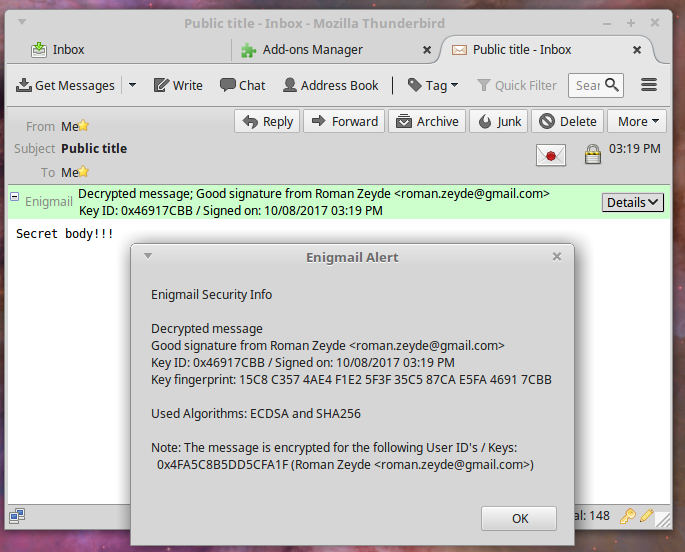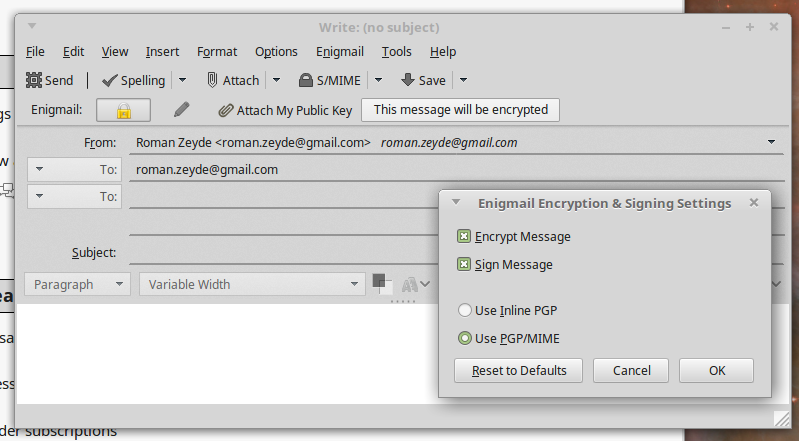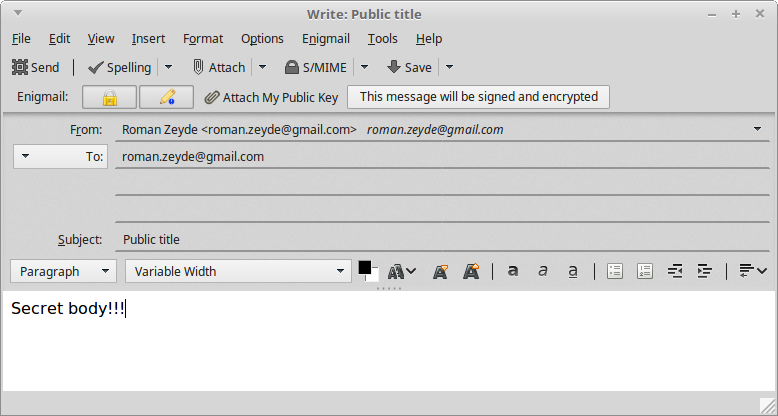You cannot select more than 25 topics
Topics must start with a letter or number, can include dashes ('-') and can be up to 35 characters long.
1.3 KiB
1.3 KiB
Tutorial
First, install Thunderbird and the Enigmail add-on.
Make sure to use the correct GNUPGHOME path before starting Thunderbird:
$ export GNUPGHOME=${HOME}/.gnupg/trezor
$ thunderbird
Run the Enigmail's setup wizard and choose your GPG identity:
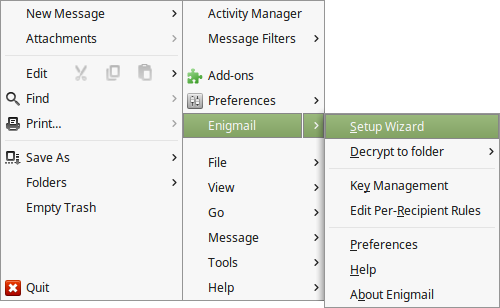
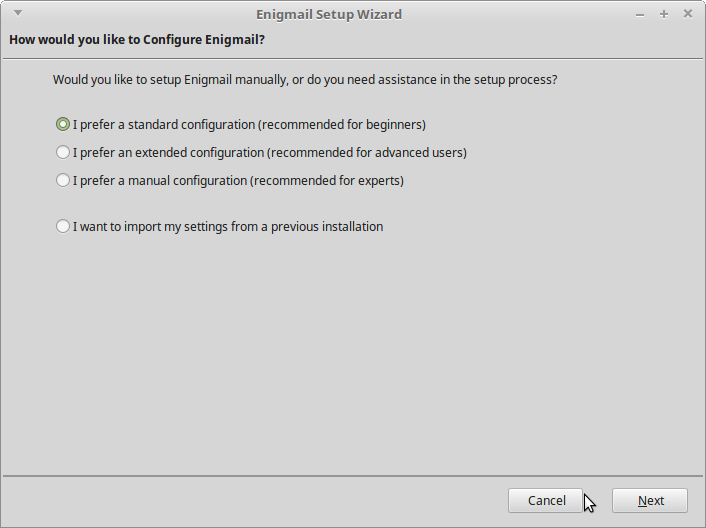
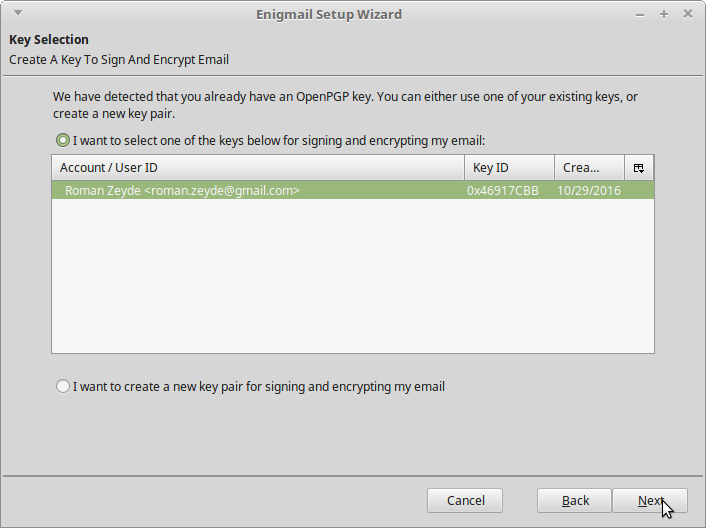
Then, you can compose encrypted (and signed) messages using the regular UI:
NOTES:
- The email's title is public - only the body is encrypted.
- You will be asked to confirm the signature using the hardware device before sending the email.
After receiving the email, you will be asked to confirm the decryption the hardware device: